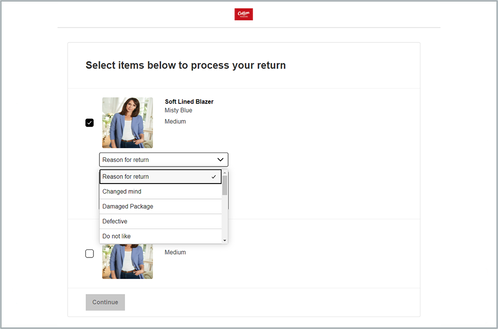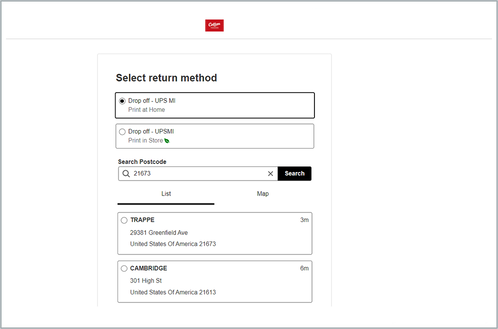Once you have selected your drop off point, click Continue
Your email will also include instructions for preparing your package. Once the parcel has been checked by our team and processed, you will be sent a confirmation email.
To track the progress of your return, simply enter your order number and email address in the returns portal and you will be provided with the most up to date information.