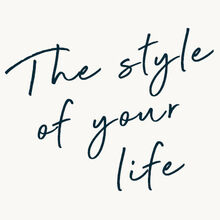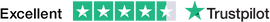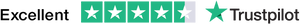If you’ve never provided us with an email address, you can register as a new online customer quickly and easily with your email address and a password of your choice.
You can do this by clicking Log In/Register at the top right hand corner of our website homepage, or by adding the products you’d like to order to your shopping bag and creating an account when you’re prompted at checkout.
To register, you’ll need to enter your name, telephone number, country and postcode before searching for your address using our handy Find Address drop down menu.
Once you’ve selected the correct address from the drop down menu or entered it manually, you’ll be asked to enter your email address and a password of your choice, confirming these details in the boxes below.
If your address didn’t come up in our postcode search, don’t worry. On the Log In page, click the Continue button under New to Cotton Traders on the right hand side.
Select UK in the drop down menu before clicking on Enter Address Manually.
All you need to do is click on the Log Out button at the top of the page.
Please note that, unless you log out after each session, you will remain logged in to our site.