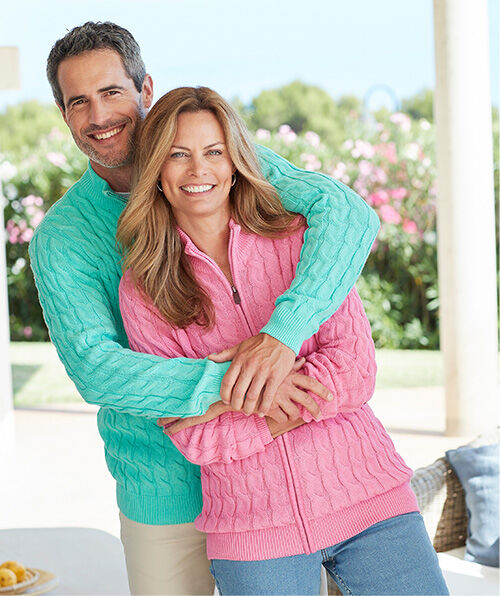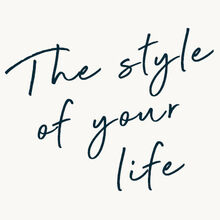To view all orders you’ve previously placed online, simply log in and select View Orders in your account.
If your order is Processing, our warehouse is in the process of picking and packing your parcel. Your order will show as processing until it is dispatched and on its way to you. At this point, the status will change to Dispatched and, if you placed your order online, you’ll be able to track your delivery.
If your order is Dispatched, your parcel has been picked and packed, and has either left the warehouse or will be leaving shortly.
Your order will have been assigned a tracking number, which you can use to track your order if it was placed online.
If you’ve been in touch and requested that we cancel an order prior to dispatch, your Order Status will show as Cancelled, and the Order Item Status will show as Refunded.
If you’ve returned an item to us, once it’s arrived back in our warehouse and a refund has been applied, it will show as Refunded. You may also see this if you’ve been in touch and requested that we cancel an order prior to dispatch.
In View Orders, your Order Status will show as Cancelled, and the Order Item Status will show as Refunded.
Your order will be held if the criteria for placing orders with Cotton Traders has not been met, for example if a PO Box number is present in the address.
We will either contact you for an alternative address or, if this is not possible, we will cancel the order and advise you by e-mail.
Contact UsYou’ll find up-to-date stock information on each product page before you add an item to your shopping bag.
The stock grid will show a green tick if the product is in stock or due in the next 4 days; a red tick if the item is low on stock; a number highlighting how many weeks are left until an item is back in stock; or a cross if it simply isn’t available.
If a product isn’t in stock but will be in the number of weeks specified on the stock grid, your Order Status will show as Backordered. It may be that only one item in your order is due in at a later date, but the entire order will show as Backordered until all items are dispatched.
If a delayed item is due in the next few days, we will hold your whole order so that we can send if out to you in one parcel.
Your Order Status will update to Processing then, when the order is dispatched, we’ll send you an email to let you know that it’s on its way.
If an item has become unavailable since you placed your order, it will show as Unavailable, but don’t worry, it’s only to let you know that it’s no longer available to buy. It won’t affect your order if you’ve already purchased the item.
While we conduct some essential maintenance to our Website your order history will be temporarily unavailable.
This will be available to view again very soon.
In the meantime if you have any queries regarding your account please contact our Customer Care team on: 00 44 161 374 7220 (8am - 8pm Mon-Friday, 8am-6pm Sat, 9am-6pm Sun)